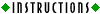Hyperlinked1 elements change the structure of a page radically, from that of linear, static body of text to one that more closely resembles the Web2 itself - a network of intricately linked information resources. Still, if we were constrained to viewing and reading text on the screen, the appeal of the Web might be limited. The fact, though, that HTML provides us with equal facilities for including images and sounds in our pages expands both the appeal and the utility of the medium. We consider here how these multimedia effects are incorporated into our pages. |
1pp. 69, 100–104
2pp. 9, 14–15, 67–71
|
-
The first step toward including images or sounds
into your pages is to secure the files that described them. As described
in the text, this can be done in one of two ways. You can either define
the files yourself (by drawing an image using a graphics program or scanning
an image and saving it as a ".gif" file, or recording a sound using a sound
processor and saving it as an ".au" file), or you can download images or
sounds from other sites on the Web. [Now is a good time to reread the section
in of the text that discusses intellectual property3.] You saw
in the Module 3 lab exercises how to accomplish downloading on your machine/browser4.
|
3p. 77-78
4pp. 9, 14–15, 70–71, 143, 146
|
If you haven't done so already, go now and collect at least two images
and one sound file that you would like to incorporate into your home page.
Store them on the same disk/folder/directory as your home page.
- Let's review, again, how we use images and sounds in Rick & Stu's Home Page. The images are easy to detect just by looking at the displayed page. The lone sound is a bit less obvious, but it's in there. Look at the HTML code to identify where and how each of these is described.
-
Using our home page as a guide, add your image and sound files to your home page. Place them in the document at positions that are consistent with nearby text (or add text that relates to the images and sounds, if you wish).
-
Make one of your images "clickable," like the "Back to Top" icon that is scattered throughout our home page.
|
|

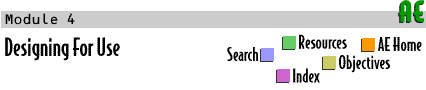

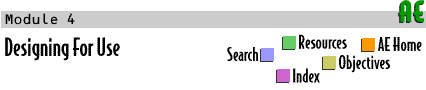
 Labs
Labs