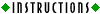Given the vast amount of information on the WWW1, it only makes sense that search engines2, programs that help us to look through all of the available resources for keywords, have become important tools to WWW users. In this set of exercises, we help you to become familiar with one simple and a few industrial strength search engines, so that you can use them to locate some very valuable information.
- You may have noticed that every page for every AE Online module has a "Search" icon near its top. Clicking on this takes you to a simple search engine that we have embedded in our pages. This search engine is simple in the sense that it only searches for keywords in the AE Online materials, and so is not useful for doing general web-wide searches. But it will show you what is possible with a general search engine on a smaller scale. It does a pretty good job as an automated index for our online materials. To use it, click on the "Search" icon from any AE Online page. Then, enter a word or a phrase into the text field and click the AE Search button.
|
1pp. 9, 14–15, 67–71
2p. 69
|
Click the Search icon now, and search the AE Online pages to answer the following questions.
- How many references are there to Alan Turing in AE Online?
- What is JavaScript, and which module concentrates on it?
- Are there any references in AE Online to poetry?
- What does "MUD" stand for?
Now it's time to use the search engines that are associated with the WWW at large. Your browser may come with its own built-in search engine, or it may provide you with direct links to one or more of the many that are readily available from their own WWW pages. Links to some of the better-known search engines are available in the Resources for this lab. You are free to use these, or any of your choice, to perform the following exercise.
- Locate each of the items below on the WWW. Then, list on a piece of paper the URL3 at which you found it, and the keywords or phrase you used to initiate the search. If you are using your own machine and browser4, you can bookmark any of the pages you wish.
- a full page rendering of the portrait of Mona Lisa by Leonardo da Vinci
- an index of employment opportunities in your chosen (or
anticipated) career field
- the theme song from "The Rocky and Bullwinkle Show"
- information about your favorite actor/actress
- a position statement by a U.S. representative or senator
regarding the Communications Decency Amendment of the 1996 Telecommunications Act
- prehistoric caveman drawings
- a current weather radar report for Tokyo, Japan
- product information page for the kind of car you would most want to own
- an estimation of the current number of WWW sites
|
3pp. 9, 15, 69
4pp. 9, 14–15, 70–71, 143, 146
|

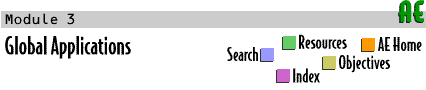

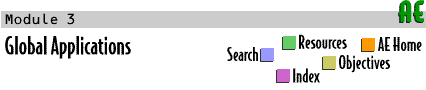
 Labs
Labs