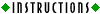Every Web1 page that you have viewed through your browser2 is described as an HTML3 document. In fact, most browsers allow you to see the HTML "source code" that was written to describe the page. While the type of information displayed and its format vary dramatically across pages, the basic structure of the HTML documents that define them is quite standard. In this set of exercises, you'll review some HTML and view firsthand this common structure. |
1pp. 9, 14–15, 67–71
2pp. 9, 14–15, 70–71, 143, 146
3pp. 29, 70, 82, 89, 90-91
|
- Use your browser to look over the HTML code (View the Source) for
- this page
- Rick & Stu's home page
- Any Web page that you find interesting
Then, print out the HTML code for each page. [Note: Depending upon your browser, you may have to "copy" the HTML code and "paste" it into your favorite word processor in order to print it.]
- For each of the printouts, mark them to identify
- the head and body of the document
- the tags and the sections of the document that correspond to particular parts of the displayed page (for example, "here's the 4.1 header," and "here's the code for displaying the picture of Rick").
- Now, open your favorite word processor and type in the following:
<HTML>
<HEAD>
<TITLE>Home Sweet Home</TITLE>
</HEAD>
<BODY>
Home is where the HTML is!
</BODY>
</HTML>
- Save the document as a TEXT file (and NOT, for example, as a Word document, or in any other formatted style). Name the file whatever you like, but make sure to use the extension ".html" (for Mac and Unix machines) or ".htm" (for PC-based machines), so that your browser will know it's an HTML document.
- Open your browser again and use it to view your fledgling home page. This can be accomplished in Netscape, for example, by selecting "Open File in Browser..." from the File menu.
- Repeat steps (4) and (5), changing your HTML code each time to incorporate some of the simpler HTML elements you found in the sample pages you reviewed earlier. Try, for example, to set the background to some color or image other than plain white. Then, experiment with different colors for displaying the text.
|
|
This and all subsequent exercises may take some fiddling. You may type something incorrectly, or may leave out a necessary tag. From now on, when we ask you to "add something to your page," we mean that you should add code to your HTML file, save the file, open the file in your browser, verify that the page looks like you want it to and, if it doesn't - repeat the process.
|
|

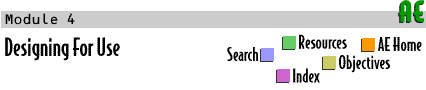

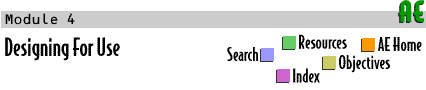
 Labs
Labs