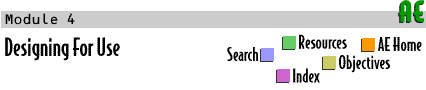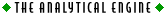We use the HyperText Markup Language (HTML2), the language used to describe all World Wide Web3 pages, to demonstrate the principles of interface design. We review most of the major features of HTML, showing you how to modify existing pages, incorporate new features into them, and ultimately, to create you own from scratch. |
2pp. 29, 70, 82, 89, 90-91
3pp. 9, 14–15, 67–71
|
Our guiding metaphor in this module is architectural drawings. We liken the process of designing and implementing a WWW page to that of designing a building. Our job as architect is to devise a plan that combines simple, existing parts into a functioning whole that not only conforms to its users' expectations, but does so in a stylish, distinctive fashion. Then, we leave it to the browser4/construction worker to implement our creation. |
4pp. 9, 14–15, 70–71, 143, 146
|