
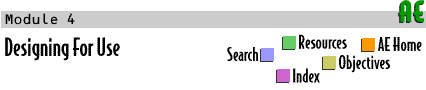
 |
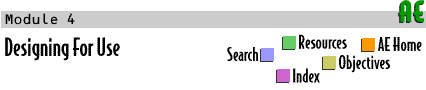 |
 Labs
Labs







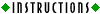 |
Print References |
|---|---|
In the text we describe frames as a powerful new addition to the HTML1 language. Frames allow you to manage portions of a page as if they are separate pages (which, as you will see, they are!), altering the contents of one section while leaving another the same. Frames also afford us tremendous flexibility in defining new pages, because we can use previously defined and debugged pages as our building blocks. We'll use this lab to show you an example of a page composed of frames, and then have you apply the technique to your home page.
|
1pp. 29, 70, 82, 89, 90-91 |
In all of the recent lab exercises for you've been viewing framed pages Frames are what allowed us to display and manage the pop-up windows (showing HTML code and a version of our home page) that are common to these pages. |
|
You can get a better appreciation for how these pages have been defined by viewing the source code for the pop-up page that opened in its own window when this page was loaded. Its body is a frameset which in turn, identifies and places two frames within it. Most modern browsers2 allow you to look at the HTML code for the individual frames used to compose a page as well. |
2pp. 9, 14–15, 70–71, 143, 146 |
Use whatever information is available to you from your browser to see if you can come up with answers to these questions about this page:
|
|
|
3pp. 86, 123, 131 |
| Home | Search | Resources | Objectives | Feedback | Order Form | Credits |