
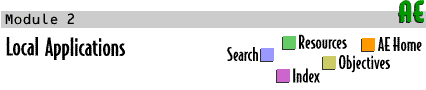
 |
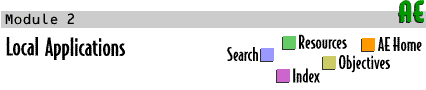 |
 Labs
Labs




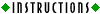 |
Print References |
|---|---|
There are many local applications devoted to processing images, or picture data. These programs may be called illustrators, painters, or graphics programs1, but all are intended to provide basic facilities for creating, editing, and manipulating pictures. The range of operations available in such programs varies, but all support the types of operations we need to accomplish the following. The intention is to gain a basic familiarity with the tools available in your paint application. |
1pp. 35–37, 86, 315–316 |
|
| Home | Search | Resources | Objectives | Feedback | Order Form | Credits |