building the body - programming - components - our progress - resources - home
components
All of the handy board components operate with a series of electrical pulses. The motors receive current in one of two wires; the amount of power and which wire determines the torque. The touch sensor closes a circuit when the bar is touched. The light, IR and Pyroelectric sensors send current though the sensor and the sensor converts that current to a value which is returned to the board. While this seems trivial, this is an important fact to know when wiring, using, debugging and repairing the sensors.
All of the sensors and motors are wired with strips of ribbon wire and sections of connector pins. The configuration depends on the sensors. It is essential that you wire the connections correctly (a burn from an incorrectly wired sensor is not fun. This is electric current flowing through metal, folks, misdirected electricity make the metal hot). As long as the power goes into the right wire and comes out the correct one (with a proper ground wire if the part calls for it), they don't usually have this problem.
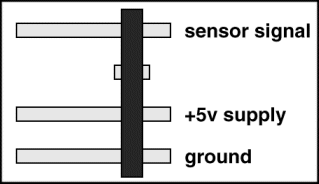 .
The first step is understanding what you are wiring to what and why. The handyboard
manual explains the how (and we've supplemented it with out own vignettes).
Not all sensors use all pins. The pin marked "ground" is your system
ground wire. As I understand it, the ground wire acts as a current "heat
sink" and prevents too much active current from assailing your sensor.
It also carries a charge without providing constant power (example: the touch
and light sensors use only the ground and the signal pin. The current from
the ground runs through the sensor and returns a value). All
documentation I've seen thus far refers to this pin as "ground",
however, IR sensors have a "vout" line that is also wired to this
pin. (yep, one pin, two wires) The next pin is the power supply. I've seen
it called "output", "vcc" and "+5v supply."
It carries 5 volts of power to the sensor. The pin labeled "sensor signal"
carries the value returned from the sensor. When the sensor signal is plugged
into a digital port, the current is interpreted as current. An analog port
interprets it as a numerical value. (Think of an analog watch and a digital
watch.)
.
The first step is understanding what you are wiring to what and why. The handyboard
manual explains the how (and we've supplemented it with out own vignettes).
Not all sensors use all pins. The pin marked "ground" is your system
ground wire. As I understand it, the ground wire acts as a current "heat
sink" and prevents too much active current from assailing your sensor.
It also carries a charge without providing constant power (example: the touch
and light sensors use only the ground and the signal pin. The current from
the ground runs through the sensor and returns a value). All
documentation I've seen thus far refers to this pin as "ground",
however, IR sensors have a "vout" line that is also wired to this
pin. (yep, one pin, two wires) The next pin is the power supply. I've seen
it called "output", "vcc" and "+5v supply."
It carries 5 volts of power to the sensor. The pin labeled "sensor signal"
carries the value returned from the sensor. When the sensor signal is plugged
into a digital port, the current is interpreted as current. An analog port
interprets it as a numerical value. (Think of an analog watch and a digital
watch.)
Read about motors Read about sensors
Soldering Guide:
Go to Shana's page for the basics.
Soldering the components of the Handy Board to wire motors and sensors is very simple for the most part and covered very well in the instructions, so here we will stick to imparting the tips, tricks, and various things we've learned the hard way about soldering. Since the wires conduct electricity, and the pins conduct electricity and the solder conducts electricity, the current will pass through all of if from the sensor to the board. We add this because we soldered and re-soldered some of the connections (and you will, too) and they become rather bulky. This is not to say that you should not file off excess solder or make the connections as clean as possible. It is, however, an obvious yet important fact.
Before you begin: Double check the instructions to make sure the correct wire is being wrapped around the correct prong of the plug. This is especially true of the sensors, and most especially the more expensive sensors, like the pyroelectric. It is hard to see, but the pyroelectric sensor has a small notch on it that is crucial in making sure the wiring is correct. The touch and light sensors are simpler and easier to double check, but this does not make it less important to do so.
Wrapping wire: Have someone with deft fingers and a lot of patience for small tedious things do this. Also, before you begin, make sure you have put the shrink wrap collars on the wires. There is nothing more annoying than having a perfectly soldered plug that you have to file down and unwrap because you forgot to add the all important collar. On plugs with three prongs, it is wisest to do the middle prong or the outside prong next to the middle prong first. Wrapping the first wire is far easier than wrapping the subsequent ones, so it's best to tackle the hardest and most crowded prongs first. Needlenose pliers are a great help, too.
Soldering: Be sure to use the paste, and be very careful not to get the prongs too hot. The plastic holding them tends to warp, making the prongs very hard to get into the plugs in which they belong. Apply enough solder to hold the connection, but not so much that it is impossible to put the shrink wrap over it.
Shrink wrap: The shrink wrap shrinks very nicely using an ordinary hair dryer on heat. Again, be careful to make sure the plastic holding the plug does not get too hot. It is not obvious when the shrink wrap has shrunk, so keep an eye out for subtle movements to know if it is ready.