- Introductions and Forwards
- Chapter 1
- Chapter 2, through the end of section 2.2.3
2) Finish Lab1 and keep the file lab1.pd intact.
3) Use pd to create a file called hw1.pd that generates a 30 second composition.
Document your .pd file using comments (command-5).
Come to class on Feb 4 prepared to describe what you did and play it for the class. Don't worry, these will be fairly simple to start.
Using patches created in Lab1, and from the Help sections examined so far, and from the in chapter 2.1.1 of Johannes Kreidler's on-line text and Hernandex youtube video tutorials:
- Hernandez PD Movie Hello World Tutorial 1,
- Lesson2, Help System
- Lesson3, math + bang order
- Lesson 4, Metro, trigger object
You might like the phasor~ object which generates a sawtooth wave instead of the cosinde wave of the osc~ object
Important Note:
When you add oscillator outputs, you must reduce their contributions to the signal to avoid distortion, clipping, and LOUDNESS..
If you add two oscillators together (using a +~ object), you must multiply each signal coming out of each oscillator by .5 (using *~ objects) before adding them together, like this
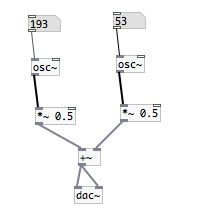
If you have three oscillators, multiply by .33 before adding, etc.
4) Place your .pd, file on the Internet so you can demonstrate your homework.
Use the hwtemplate.html file as a template; place it in your public_html directory of your class account. (or you can use another account if you want to, if the accountt is robust, and will last a while).
Important! After you copy the hwtemplate.html file into your public_html, execute the chmod command:
chmod a+r hwtemplate.html
or chmod 744 hw4template.html
You may need to do this for every file you place in this directory. Test your web files out in a web browser completely to make sure they are accessible.
The URL will be (www.cs.smith.edu/~354b-xx/hwtemplate.html) where xx is your two-letter account name.
NOTE: On the PC, go to Programs => Utilities and find:
- core ftp lite to use ftp to upload files to your beowulf or other account
- putty to use a secure shell to log into beowulf with you 354-xx account